InPage is a powerful word processor software that supports
the Urdu and Arabic languages. This software has made it easier for users to
create and edit professional-looking documents in their native languages. The
latest version, InPage Professional, has introduced several new features
that have improved the user experience. In this blog post, we will discuss the
new features of InPage Professional.
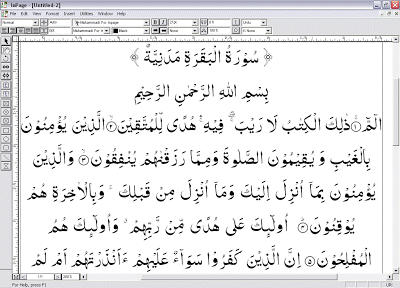
New Features of InPage Professional
- InPage Nastaliq: Kerning issues are fixed, and extra space between the ligature is improved.
- InPage Urdu Keyboards: Allow the user to install and uninstall selected InPage keyboards.
- Bracket and coma issue resolved for the Hindi language.
- Smooth opening of old version files into the latest version.
- Working on Windows 11: InPage's latest version is compatible with Windows 11.
- Rs. symbol provided.
- Enhance bind and unbind machine at customer level.
- Urdu colon issue while opening the previous version file into the latest version.
- After insert, view of big images TIFF and JPEG.
- View address of the inserted image.
- Two ligatures provided to write the word Allah.
- Kashmiri Hamza with alif.
- Meem + He + Meem + Tashdeed + Daal and Laam + Jeem + Noon + Te + Re ligatures added in the latest version of InPage.
- Support for Exporting InPage Files of the latest version into the old version.
- Free download of InPage Keyboards for Android (mobile version 4.0 or above) & iOS.
- Kashmiri language support in the latest version of InPage.
- InPage Professional Balochi Version is released with 100% ligature base font.
- Auto Kerning feature for other Nastaliq fonts.
- InPage Professional Version is also available for Mac users.
- Quran Publishing System (QPS) Version is available with the Search Quranic text feature.
- Automatic Kerning and Kashish features in Nastaliq text to give a calligrapher style outlook.
- More than 60 Unicode Naskh Fonts.
- Direct Unicode Support with other software.
- Muhammadi Quranic font is added.
- Export Urdu text in RTF format.
- Direct save as PDF with options Mirror and Export all Text as Curves.
- Direct Save As HTML.
- Direct copy/paste/insert/import of pictures. Option to embed and/or collect for output.
- Footnote can be added in any selected font.
- Powerful Urdu language Spell Checker.
- Support for full Colour Separation.
- Support for Unicode Open Type Fonts for different languages like Urdu, Arabic and Sindhi.
- Additional symbols.
- Feature to view an image in import.
- User defined and view Keyboard.
- Auto and Generate Index with Urdu, English page numbers.
- Prompting in Nastaliq as well in Naskh.
- Compatible with Windows 8, 10 and Windows Server.
Download Now
اشتہار پر کلک کرکے مالی معاونت فرمائیں شکریہ
Installation Guidelines:
- Download Inpage from "Download Now" Option below.
- After download extract the file with winrar.
- Then double click on "INPAGE 3.20" file.
- Then click on " 3-INPAGE URDU INSTALLER 3.11"
- Installation will start then after installation
- Find button "DONGLE REG KEY 3.11"
- And click on "PATCH" button.
- your Inpage with installed and registered successfully.
Note: In case of installation Error 'First Download and install .Net Framework by click here or restart your PC. If its show any message box ' you must search on google for solution.
Simple Tip:
===============================
Download Now
Exploring InPage 3 Versions and Downloads
1. InPage 3 Free Downloads: Unlocking the Potential
For those eager to harness the power of InPage 3 without breaking the bank, free downloads are the first step. Whether you're interested in InPage 3.5, InPage 3.6, or the latest InPage 3.70, we've got you covered.
2. InPage 3 Professional: A Deep Dive into the Advanced Features
Unlock the full potential of InPage 3 with the professional version. Discover the nuances of InPage 3 Professional 3.11, including its advanced fonts, file converters, and keyboard layouts tailored for professionals.
3. InPage 3 Crack and Keygen: Debunking Myths and Realities
While some seek InPage 3 crack free downloads, it's essential to understand the risks involved. We delve into the world of cracked versions, their implications, and legal alternatives for obtaining InPage 3 Professional.
Mastering InPage 3 Keyboard Layout and Preferences
4. InPage 3 Keyboard Layout: Navigating the Urdu Typing Experience
Navigate the intricacies of InPage 3 keyboard layouts, including insights into the InPage 3 Urdu keyboard. Learn about the professional keyboard preferences that can enhance your typing efficiency.
5. Phonetic Keyboard Mastery: Setting Up and Using in InPage 3
Discover the art of setting up phonetic keyboards in InPage 3, both for general use and the professional version. From installation on Windows 7 to the latest Windows 11, we've got you covered.
Installation and Usage Tips for InPage 3 Professional
6. Installing InPage 3 Professional: A Step-by-Step Guide
Uncover the mysteries of installing InPage 3 Professional on both Windows 7 and Windows 10. From dealing with sentinel key issues to setting up phonetic keyboards, this guide has it all.
7. InPage 3 Not Opening? Troubleshooting Tips and Solutions
Explore common issues like InPage 3 not opening and sentinel key errors. We provide practical solutions to ensure your InPage 3 experience is seamless.
Beyond Downloads: The World of InPage 3 Features
8. InPage 3 Fonts and Text Conversion: Enhancing Your Urdu Composition
Delve into the diverse world of InPage 3 fonts and explore the possibilities of text conversion within the software. Convert text to InPage effortlessly with our tips.
9. Uses of InPage: From Creative Projects to Professional Documents
Unleash your creativity and productivity with InPage 3. Discover its varied uses, from creative projects to crafting professional documents.
InPage 3 in the Modern World
10. InPage 3 for Windows 11: Embracing the Future of Urdu Typography
Stay ahead of the curve with insights into InPage 3 for Windows 11. Explore its compatibility and features for a seamless experience on the latest operating systems.
Whether you're a beginner or an experienced user, this comprehensive guide to InPage 3 covers everything from free downloads to advanced professional features. Explore the world of Urdu typography with confidence, and let InPage 3 be your trusted companion in the digital realm.
Tags:
#InPage #InPageUrdu #UrduSoftware #UrduTypography #UrduKeyboard #InPageProfessional #Nastaliq #KashmiriLanguage #QuranicFonts #UrduSpellChecker #UnicodeSupport #Windows11 #MacCompatibility #BalochiVersion #AutoKerning #Calligraphy #UrduFonts #RTFformat #HTML #PDF #ColorSeparation #Footnote #Indexing #Windows8 #Windows10 #WindowsServerDisclaimer:
The information provided in this blog post is for educational and informational purposes only. The views and opinions expressed in this post are those of the author and do not necessarily reflect the official policy or position of any other agency, organization, employer, or company. The author is not responsible for any errors or omissions in the content of this post.

